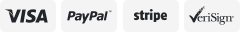-40%
APC Symmetra LX Main Intelligence Module SYMIM5 - Refurbished
$ 422.39
- Description
- Size Guide
Description
Model:SYMIM5
Model Description:
APC Symmetra LX Main Intelligence Module
Compatibility:
Select APC Symmetra UPS Systems (check the Part Number on your intelligence module to make sure you get the right one)
Condition:
Refurbished Intelligence Module (1 Year Warranty included, additional warranty available)
Includes:
(1) SYMIM5 Module
Warranty:
1 year full replacement warranty included, additional warranty is available
Manufacturer:
UPS Battery Center Ltd.
The SYMIM5 is the redundant intelligence module that works with the APC Symmetra LX UPSs. This SYMIM5 module is refurbished and comes with a one year replacement warranty. remove your old module and replace it with this new one.
How to Install the SYMIM5 Main Intelligence Module:
When replacing both intelligence modules in any single phase Symmetra UPS, the user should never remove both intelligence modules at the same time even with the UPS in Maintenance Bypass. Removing both modules at the same time prohibits the replacement modules from copying the existing settings of the UPS system. This could result in undesired operation of the UPS or inappropriate power being supplied to the load. Please adhere to the following procedures when replacing intelligence modules in any Symmetra UPS system.
If one intelligence module requires replacement:
1)
On most Symmetra systems, the Powerview LCD display connects to one of the intelligence modules via a cat5 UTP patch cable. This cable should be disconnected from the intelligence module to which the display connects. If the UPS being serviced is a Symmetra Power Array (Masterframe or Miniframe) this will not be necessary as the Powerview display does not directly connect to either intelligence module.
2)
If, for some reason, there is only one intelligence module installed, the UPS must be placed into the maintenance bypass mode of operation prior to removing this single intelligence module. This should be done by closing the breaker marked maintenance bypass. Depending on which Symmetra UPS is being serviced, the location of this breaker will vary. If there are two intelligence modules, it is not necessary to place the UPS in bypass.
*
when engaging the Maintenance Bypass breaker on the Symmetra LX, it should be firmly and swiftly pushed to the right to ensure that the load does not experience any interruption in power.
3)
Locate the failed intelligence module and remove it. If two intelligence modules are installed, the remaining intelligence module will assume control of the UPS if it has not already. The failed intelligence module can be identified by a solid red LED illuminated on the intelligence module's LED array. It can also be identified via the PowerView display.
4)
Insert the replacement intelligence module and allow it several seconds to boot.
If the replacement module is the main intelligence module, the user should wait for this module to assume control prior to bringing the UPS out of maintenance bypass.
The lower Intelligence Module is by default the "Main" module running the UPS. Symmetra LX will indicate which intelligence module is in control by illuminating an additional green LED on the far left of the LED array. Non-LX systems such as Power Array and Symmetra RM 12kVA and 6kVA systems have dedicated Main and redundant Intelligence Modules. They are labeled as such and the Main resides in the lower bay. If using a Power Array or Symmetra RM, the main intelligence module is in control when the orange LED on the redundant intelligence module has extinguished. The user should also confirm that the main intelligence module is showing no red or orange LEDs.
5)
If applicable, reconnect the Powerview display and wait for it to boot. Confirm that there are no faults reported by the PowerView. If there are faults present, please contact APC support. If maintenance bypass was engaged, only bring the UPS back online if no faults are present.
If both intelligence modules require replacement:
1)
On most Symmetra systems, the Powerview LCD display connects to one of the intelligence modules via a category 5 unshielded twisted pair patch cable. This cable should be disconnected from the intelligence module to which it connects in order to ease the process of installation. If the UPS is a Symmetra Power Array (Masterframe or Miniframe) this will not be necessary as the Powerview display does not directly connect to either intelligence module.
2)
Remove the intelligence module that is not in control.
Symmetra LX will indicate which intelligence module is in control by illuminating an additional green LED on the far left of the LED array. Symmetra Power Array and Symmetra RM indicate which module is in control using the redundant intelligence module's orange LED (second LED from the left on the LED array). If this LED is illuminated, the redundant intelligence module is in control. If this LED is not illuminated, the main intelligence module is in control.
3)
Insert the replacement intelligence module in the now empty bay. Allow this module several seconds to boot up and confirm that the module is operating properly by the LEDs illuminated on the intelligence module. The green LED to the far right of the module's LED array should be solid. If the red fault LED on the intelligence module illuminates and stays lit, there is a fault. Please contact APC support.
4)
Remove the remaining intelligence module and insert the second replacement module. Allow this module to boot up and confirm that the module is booted by the LEDs present on the module. The green LED to the far right of the module's LED array should be solid. If the red fault LED on the intelligence module illuminates and stays lit, there is a fault. Please contact APC support.
5)
Ensure that the main intelligence module has assumed control of the UPS.
Symmetra LX will indicate which intelligence module is in control by illuminating an additional green LED on the far left of the LED array. By default, the bottom intelligence module will take control. Symmetra Power Array and Symmetra RM indicate which module is in control using the redundant intelligence module's orange LED (second LED from the left on the LED array). If this LED is lit, the redundant intelligence module is in control. If this LED is extinguished, the main intelligence module is in control.
6)
If applicable, reconnect the Powerview display and wait for it to boot. Confirm that there are no faults present. If there are faults present, please contact support.
Specifications for APC Symmetra SYMIM5 Intellignece Module:
Physical:
Maximum height
1.63 inches (41 mm)
Maximum width
6.63 inches (168 mm)
Maximum depth
19.63 inches (499 mm)
Net weight
5.00 lbs. (2.27 kg)
APC® is a registered trademark of Schneider Electric IT Corporation.
UPSBatteryCenter® is not affiliated with, endorsed by, or authorised by Schneider Electric IT Corporation.