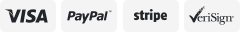-40%
Jackson Audio Bloom MIDI Compressor - FREE 2 DAY SHIP
$ 143.99
- Description
- Size Guide
Description
About UsShipping
Returns
Payment
Contact
Guitars
Effects
Amplifiers
Accessories
Pro Audio
Used
Demo Gear
Free Shipping - Same Day Shipping Before 1pm EST - Hassle Free Returns
Jackson Audio Bloom MIDI Compressor - FREE 2 DAY SHIP
Item Description
This product has been played/demoed in store, used to make promotional materials, or returned in great condition. It may be missing its original packaging or inserts or show very slight signs of use. This item is backed with the same return policy and satisfaction guarantee as a new product, making it a risk free purchase.
Jackson Audio Bloom MIDI Compressor
Updated for the Summer of 2019, the BLOOM v2 – MIDI takes everything people love about our original BLOOM and updates it with MIDI!
The BLOOM v2 – MIDI now offers MIDI control over all 6 compression settings, circuit ON/OFF (COMP, EQ, BLOOM) and bloom level; the bloom level can also be expressed via MIDI! Keep reading below to learn how the BLOOM has become a modern classic on countless pedalboards!
The Bloom from Jackson Audio is a comprehensive dynamic engine that is designed to give guitarists maximum dynamic tonal control in ways never before possible.
A three-fold device, the Bloom manipulates the dynamics of the instrument by way of precisely tuned compression, equalization, boost and sustain circuits which can be activated separately or in tandem with each other.
Keep reading below for more information about the BLOOM!
Compressor Overview
As a compressor, the Bloom features an optical limiting circuit that takes its inspiration from compressors designed during the golden age of vacuum tube circuits. Optical compressors as they are called, are known for their transparency and subtlety. While the Bloom can provide a very aggressive response at more extreme compression settings, its real strength lies in its ability to add a gentle sweetening and roundness to the tone as the optical circuit works to polish off any rough edges in the sound.
Because of its natural and touch responsive bloom, the Bloom is ideal for players who typically don’t use compression but want the ‘mastered’ response that optical compression gives a guitarists tone.
The frequency response of the compressor section is flat as a board and does not boost or cut any of your highs or lows. In fact for the demo videos we recorded, Dow Tomlin (Bass Player for Wynonna Judd) used the Bloom on his bass the entire time and loved it! Just like a well designed compressor should, the Bloom alters the dynamics of the guitar signal and not the tone. A good compressor should be felt and not heard!
Dual Compression – Aka Slide Mode
During the design phase of the Bloom we consulted with slide master Joey Landreth, of The Brothers Landreth fame, on what an ideal compressor for guitarists as well as slide players would be. After going back and forth with him it soon became clear that to build the ultimate compressor for guitarists we would have to include the option to run two compressors in series with each other to provide the legendary Lowell George slide tone. Lowell George, the bandleader/singer/songwriter/guitarist for the band Little Feat was famous for using two Urei 1176 compressors in series with each other to give his guitar near infinite sustain while still remaining crystal clean.
When set to compression preset 5 or “Slide Mode” the aux compressor circuit is activated and placed in series ahead of the primary compressor. The tonal result of using two compressors in series is that notes will sustain almost endlessly and oftentimes break out into harmonic feedback while still remaining clear and clean! It ‘feels’ like you have an overdrive pedal on but the tone is still clean with endless sustain!
Hidden inside the Bloom, is a auxiliary compressor circuit that is identical to the main compressor circuit however without externally mounted controls. This aux compressor, which is set with a fast attack of 7.5ms, has two trimmers mounted on the right side of the pedal and are accessible when the cover is removed. These trimmers allow you to adjust the COMP and VOLUME settings of the aux compressor when using compression presets 5 and 6. More on compression presets later.
Clean Blend
When more subtlety is desired from the compression circuit, we have included a BLEND control that allows the player to blend in their clean, unaffected signal back in with the compressed signal. One of the best features of the Blend control is that it allows the player to dial in a really aggressive compression setting and then blend some of their clean signal back in with it. This produces the effect of giving the note a very natural attack while slowly fading in the sustain that comes from running a high compression setting.
Compression Presets
If you’re not a studio engineer, many of the more fully featured compressors on the market can be really intimidating and overwhelming with knobs for everything including attack, release, ratio, knee etc. As a guitar player I typically like to keep things as simple as possible and prefer to
think in terms of which settings would be the most appropriate for the style of music I’m about to play.
Not all players are the same and not all songs require the same compression settings, that’s why we have designed the Bloom to have six compression presets that give the player six distinct options for their attack and release settings. These settings run the gamut from subtle to extreme and allow the player to quickly dial in the perfect compression setting for the next song.
Midi – new for 2019!
Since the BLOOM first came out, we have received many requests from our players saying that adding MIDI to the BLOOM would make it the perfect compressor and we completely agree! Always we take player feedback as a primary driver of product delelopment and we are very proud to announce that the most flexible compressor on the just got better with the addition of MIDI! NOTE: In order to accomodate this new feature, for space reasons, we were required to eliminate the SIDECHAIN that the original BLOOM featured.
Midi Channel
By default, the BLOOM v2 – MIDI ships with MIDI Channel 1 being the selected channel. This can be changed by pressing and holding both the COMP and BLOOM footswitches while applying power to the BLOOM. While holding these footswitches down adjust the BLOOM knob. All the way down is MIDI Channel 1…all the way up is MIDI Channel 16 with channels 2-15 being located evenly between those two points as you rotate the BLOOM knob.
You’ll notice that as you rotate the BLOOM knob, the BLOOM LED will flash to indicate which MIDI channel you have selected. IE – 7 flashes = MIDI Channel 7. After the LED flashes, we inserted a 2 second pause so you could tell when the LED was finished flashing. The LED will continue flashing as long as you are holding down the two footswitches. Once you have selected the MIDI channel you want and have verified it by counting the flashes, simply release the two footswitches and the pedal will save this MIDI Channel to the internal EEPROM on the microprocessor and reboot.
Midi Details
Accessing the new MIDI features of the BLOOM is done by a combination of Program Changes as well as Control Changes. Below is a list of the features of the BLOOM that can be accesed via MIDI and how to access them.
3 Band Equalizer Overview
The EQ circuit features a studio grade EQ that gives tremendous tonal flexibility to the BLOOM. Based on the legendary Baxandall EQ that is featured in countless studio EQ’s, the Bloom EQ takes this circuit and tailors it for guitarists! We spent tons of time on this EQ dialing it in so it would hit all the frequencies that guitarists need to adjust, and then sweetened it by removing the ear fatiguing highs and lows that can appear at extreme settings.
Bloom Overview
The Bloom circuit is one of the most exciting parts of the Bloom! Designed as both a level booster and sustainer, the Bloom can work as a set boost by quickly pressing and releasing the Bloom footswitch, or by pressing and holding the Bloom footswitch, the Bloom circuit will slowly ramp up the level to the level set by the boost. This ramp up time, which is programmable, can be used to increase sustain on held notes or to match the dynamics in a song. Once the ramp up is complete, pressing and holding the Bloom footswitch again will fade the level back down to unity.
Volume
Acts as a master volume for the primary compressor section. Changes to the COMP and BLEND knob will typically necessitate a change to the Volume control to keep the overall level the same.
TIP! – When using high levels of compression, keep the VOLUME control at 3:00 or lower to avoid any unwanted clipping in the compressor circuit.
Blend
Allows you to blend in your clean uncompressed signal with the compressed signal. Full counter clockwise is full compression. Fully clockwise is full clean signal. TIP! Try running your COMP knob full up and use the BLEND control to adjust the intensity of the compression. Doing this will allow the attack of your note to feel normal while adding sustain to the back end of the note.
Comp
Turn clockwise for more compression. Balance this with the BLEND and VOLUME control.
Bass
The 12:00 position is totally flat with +/-12dB boost/cut on either side of center.
Middle
The 12:00 position is totally flat with +/-12dB boost/cut on either side of center. The mid frequency is centered around 660hz.
Treble
The 12:00 position is totally flat with +/-12dB boost/cut on either side of center.
Bloom
Sets the amount of boost when the BLOOM footswitch is engaged. Also is used to set the Bloom fade time when in Program Fade mode. When the Bloom is activated, turning the BLOOM control will change the BLOOM led to indicate the amount of boost present.
Comp Footswitch
To activate/deactivate the compressor circuit simply press the COMP footswitch. To select a compression preset, press and hold the COMP footswitch for more than 1 second and compression program mode will become active. When in this mode, the COMP led will flash to indicate that you are in program mode. A quick tap on the COMP footswitch will cycle the compression presets and you’ll be able to hear these preset changes as you cycle through them assuming that the compression circuit was active when compression program mode was entered. Once you arrive at a compression preset that you want to use, press and hold the COMP footswitch for more than 1 second and compression program mode will exit.
Note. When compression mode is exited, the selected compression preset is written to the internal EEPROM on the microprocessor and that will become your default compression setting when the compressor is engaged.
Bloom Footswitch
To activate the Boost feature of the Bloom simply press the BLOOM footswitch. To activate the Bloom feature (slow fade up to boost level) press and hold the BLOOM footswitch for more than 1 second. The inverse is also true. To fade down from a boost setting, press and hold the BLOOM footswitch for more than 1 second.
To set the period of time that it takes the Bloom feature to reach the set level of boost, press and hold both the COMP and BLOOM footswitches simultaneously for more than 1 second and ramp program mode will become active. When in this mode, the BLOOM led will slowly fade from off to full brightness at a regular interval with the BLOOM knob setting the duration of that interval. The fade time is as quick as 1 second at the full counter clockwise position of the BLOOM knob to as much as 5 seconds at the full clockwise position of the BLOOM knob. To save this setting, press and hold both the COMP and BLOOM footswitches simultaneously for more than 1 second and ramp program mode will exit.
(Eq Footswitch)
To activate the EQ, press and release the COMP and BLOOM footswitches simultaneously.
Jackson Audio Bloom MIDI Compressor Features:
Transparent Optical (LA-2A style) limiting circuit with huge dynamic range.
Dual Compressors for the ultimate slide tone.
Blend control that allows the player to blend in their clean (uncompressed) tone with their compressed tone.
Six instant access presets with the following settings:
Preset 1: Limit Mode. Ultra fast attack (2.5ms) that clamps any signal and acts as a limiter.
Preset 2: Country Mode. Fast attack (7.5ms) that is perfectly timed for chicken picking or modern country.
Preset 3: R&B Mode. Medium attack (50ms)
Preset 4: Ballad Mode. Slow attack (120ms) setting
Preset 5: Slide Mode aka ‘Joey’ Mode. Adds an additional internal compression stage in series before the primary compressor. Allows for nearly endless sustain on clean guitar parts ala Lowell George from Little Feat.
Preset 6: Aux Compressor. The aux compressor is the internal compressor circuit that is used in Preset 5. There are two trimmers located on the side of the pedal that allow the user to adjust the COMP and VOLUME for this additional compression stage.
Side Chain jack/loop that allows an external source (click track etc) to trigger compression. Side Chain loop can also be used with an external effect (an EQ for example) to tailor the response of the compression.
0-20dB Boost Available (quick press on Bloom footswitch)
0-20dB Bloom Available (long press on Bloom footswitch)
True Boost Circuit. Fully counter clockwise position is unity level.
Totally flat EQ down to sub audio frequencies.
Programmable Ramp Up/Down Time.
Input Impedance: 1M
Output Impedance: 100k
Power Supply: DC
Voltage Input: 9V MAX
Polarity: Center Negative
Current Consumption: 200mA
Dimensions: 2.7” x 4.875?
Weight: 2 lbs
About Us
Shipping
Returns
Free 2 Year Warranty
Why Prymaxe
About Us
Prymaxe is a family owned and operated business created by musicians, for musicians. What started out as a small vintage guitar store in New Jersey has quickly become the go-to online shop for musicians all over the world. With the largest selection of in stock effects anywhere and an ever-growing offering of the finest guitars and amps, Prymaxe is truly a one-stop shop for all of your tone needs. We've revolutionized the way customers can shop online with our unbeatable prices, highly knowledgeable sales staff, world class customer service, in-depth product video demos, fast free shipping, and industry leading return policy.
Whether you're a seasoned touring musician or just beginning your quest for the perfect tone we're here to help you every step of the way.
Shipping
When you place an order at Prymaxe, you can rest assured that your item will be carefully packaged. Our shipping team is dedicated to making sure your item arrives in perfect condition and on time. All orders placed before 1pm EST will ship same day and all orders placed after the cutoff will ship the next business day. If you need an order immediately, please let us know and we'll try our best to accommodate your request. Most orders will ship via USPS unless stated otherwise in the listing. Smaller items will ship via USPS First Class.
Returns
If you would like to return an item please message us through eBay or call 1-855-PRYMAXE (779-6293) to request a return form.
30-Day Satisfaction Guarantee
If you are not 100% satisfied with your purchase, you can return it within 30 days of the original purchase date for a full refund. If an item is not received by us within the 30-day window, the package will be refused. All new items returned must be in BRAND NEW condition with zero signs of wear or use and must be returned in the original packaging with ALL materials (free/bundle items, warranty cards, plastic, pouches, manuals etc.). Demo (Like New/Gently Used/Open Box) items must come back in the same condition they were sent to you, with all included materials, if applicable. The cost of any missing or used bundle items will be deducted from the refund amount.
Our 30-Day Satisfaction Guarantee covers brand new and demo (like new/gently used) products only -- it does not cover used and clearance products (see below). It also does not cover items in the ?What is NOT Returnable? list below. Please note: All actual shipping fees paid by Prymaxe will be deducted from your refund. This contains orders that qualified for free or subsidized shipping.
Used and Vintage:
All Used and Vintage items come with a 48 hour approval period. All Used/Vintage items must be returned in the same condition they were sent to you in, as well as include all materials that came with it.
What is NOT Returnable:
Accessories (this contains all pickups, strings, picks, pedalboards, tuners, etc.) Clearance Items (Clearance items are clearly marked with "CLEARANCE" in the title) Special/Custom Orders
Return Instructions:
All returns should be insured by the buyer and sent via UPS, Fedex, or USPS with tracking. Please do not write on or attach tape or labels to the product box -- use a packing box to return the product. Please include the required return form in the box.
FAQ
When will I get my refund?
Once your return is received by us, your refund will typically be processed within three business days. It typically takes a few business days for all credit card refunds to be processed and reflected on your statement. This means it will take a few extra days for your refund to show in your account after your return is processed.
Please note: All actual shipping fees paid by Prymaxe will be deducted from your refund. This contains orders that qualified for free or subsidized shipping.
What if I receive a defective or incorrect item?
If a product is defective upon arrival, or the wrong item was received, we will send you a replacement/the correct item, and all the shipping fees will be covered by us. For defective items, Prymaxe reserves the right to refuse the return if we determine the reason for the unit failing was not covered under the warranty (i.e., if the item was damaged due to user fault or error). If you feel your item was damaged in shipping, please take plenty of pictures of the damaged box and item and immediately contact us so we can open a claim with the shipping company.
When will I get my replacement item?
If a defective or incorrect item was sent to you, we will send out the replacement as soon as we get the defective/incorrect item back and approve/process the return (typically within three business days). If we do not have the replacement in stock, we will issue a full refund. If you need the replacement to be sent out immediately, please place a new order, and when we get the defective/incorrect item back, we will issue a full refund of the original order.
When must I ship my return?
Your return must be received by us within 30 days of the original purchase date. This means you must ship your return with enough time for us to receive the package within 30 day deadline. If it does not arrive within 30 days, we will refuse the package. If you feel you sent the package within a reasonable time frame, but it arrived late due to the shipping company?s error, please immediately contact us to make an appeal before we refuse the package.
Why was my return refused?
There are a number of reasons your package could be refused by us, including:
It was a new/demo item received outside of the 30-day window
It was a clearance, accessory, or other non-returnable item
The package is missing items that were included in the original shipment
The item shows signs of wear
The original product box was damaged or written on/the item was packaged in a separate shipping box
Free 2 Year Warranty
We want you to feel confident with your Prymaxe purchase, which is why when you purchase a new or demo (like new/gently used) product from us, you are automatically enrolled into our FREE Two Year Warranty.*
What is covered:
Brand new (non-clearance) and demo (like new, gently used) products that have been purchased within the last two years
Products that malfunction under normal use
Cost of repairs
What is NOT covered:
Used (non-demo), vintage, and clearance products
Products purchased more than two years ago
Cost of shipping both ways
Items with clear signs of abuse (up to Prymaxe's discretion)
* We reserve the right to end this promotion at any time.
Why Prymaxe
Same Day Shipping: All orders ship the same business day if ordered before 1pm eastern. If you missed our 1pm cutoff don't worry; your order is guaranteed to ship within 24 hours.
*We do not ship Saturday or Sunday
Professional Packaging: We've sent over 100,000 packages all around the world and pack each order with the buyers best interests in mind. All orders are professionally packaged with new shipping materials and triple checked to ensure safety.
Demo Videos: Our in-depth video product demonstrations bring our showroom in to your living room. To thoroughly show what a product can do, we demonstrate it in both a live band situation and by itself in full HD quality. These demos are an invaluable resource while searching for the perfect piece of gear that will flawlessly work with your setup.
Free 2 Year Warranty: We want you to feel confident with your Prymaxe purchase, which is why when you purchase a new or demo (like new/gently used) product from us, you are automatically enrolled into our FREE Two Year Warranty.
Lifetime Product Support: When you buy from Prymaxe, we are here to help you for life. Even once our extended warranty expires we will gladly answer any questions or help troubleshoot any issues.
60 Day Price Match Guarantee: No one beats a Prymaxe deal and we will never lose a sale due to price. If another authorized dealer has the product you're looking for listed for less we'll beat that price, no questions asked! After the sale you are guaranteed to have the lowest listed price on the internet for 60 days. Contact us and you're sure to save some serious cash!
International Customer Care: We love and truly appreciate all of our International customers. All of our international shipments are fully insured and are guaranteed to be delivered or your money back. We offer a variety of shipping options for you to choose from and if for any reason there is an issue with your order we will make it right, that is our promise you. Also, we are here to assist you with any special requests you may have and offer special bulk pricing for larger orders. Contact us to get a quote.
About Us
Shipping
Returns
Warranty
Contact Us